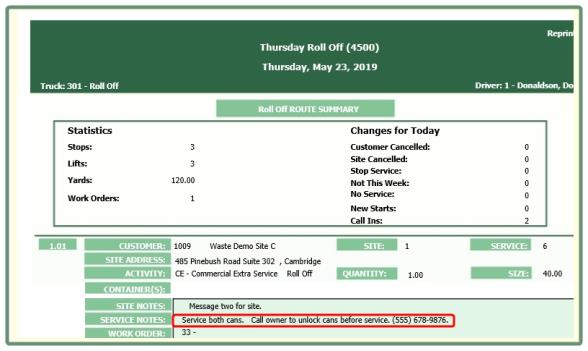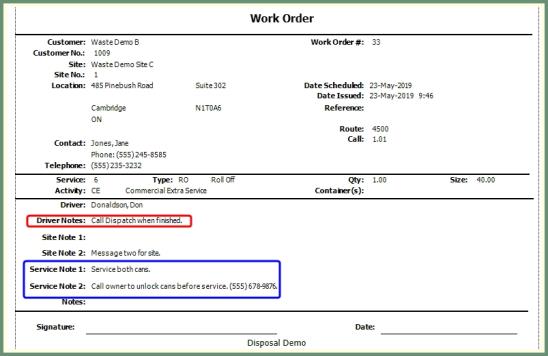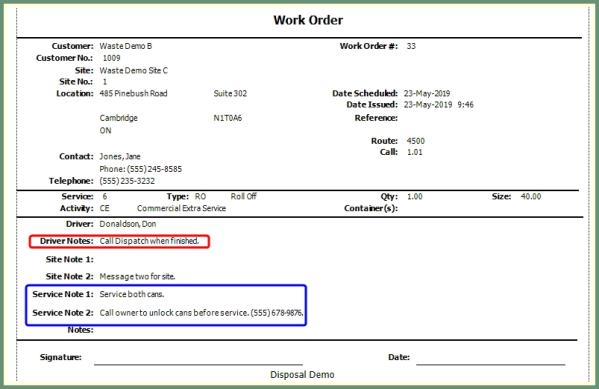Customer Explorer: Service Messages |
Service Messages are used to maintain the three service level messages which can be printed on a route sheet and/or a work order with activation and expiration dates. Also see Service Messages Video Tutorial and Related Tasks.
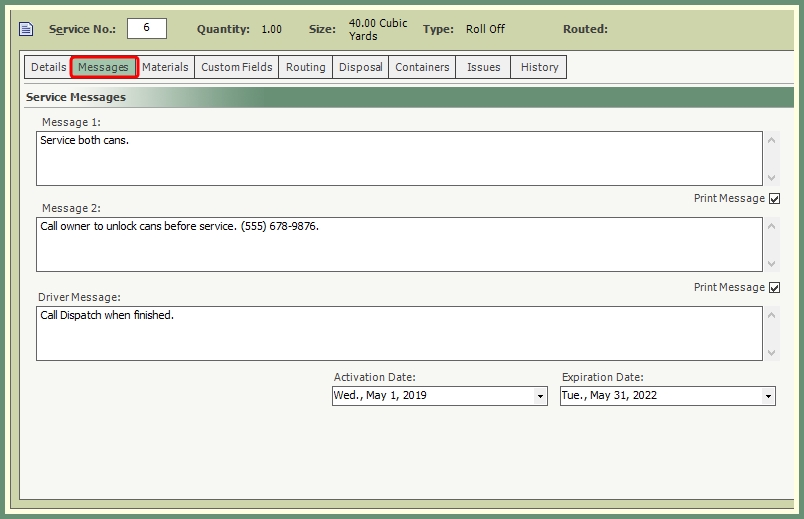
Message 1: Populate a message related to this service as needed.
Print Message: Message 1 will print on the and/or when selected.
Message 2: Populate a second message related to this service as needed.
Print Message: Message 2 will print on the and/or when selected.
Driver Message: Populate with a message to the driver for this service. Driver Message will automatically print on the .
Activation Date: Date to begin printing the message.
Expiration Date: Date to discontinue printing the message.